Blog

16 December 2025
AI in banking: 10 predictions that will define 2026
Subline
2026 will be a big year for AI in banking. It will be the year when financial institutions shift from experimentation to execution, from pilots to performance, from promise to measurable results.After analyzing insights from over 20 banking executives, technology leaders, and industry experts, we can confidently say: the banks that win in 2026 won't be the ones with the biggest budgets or the longest histories. They'll be the ones that move fastest, build smartest, and put intelligence at the core of every customer interaction.Here's a summary of what's coming, taken directly from our The 2026 Banking Predictions Report.
Subline
Subline

16 December 2025

2 December 2025

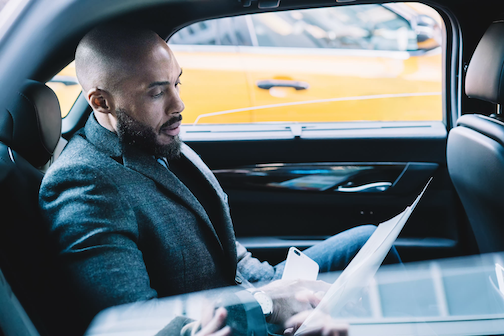




.webp)


